Invite e-mail
- Our internal research has indicated that the most effective e-mail invitation subject lines are short, simple and personalized.
- Clients who are invited to create a SilverCloud account will now receive an initial email with a subject line that includes their name.
- Where invites are being issued via EHR/EPR referral pathways, the name of the referring clinician will also be included.
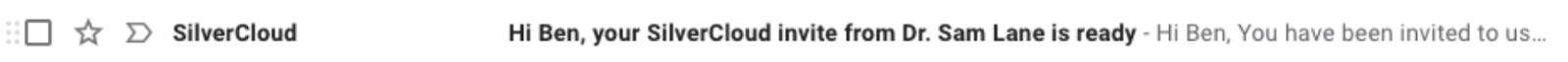 |
Follow up e-mails
- A service setting is available to enable follow up e-mails and encourage the client to complete the sign up process.
- For invited clients who have not activated their invitation, an invite reminder email will be sent on the next Sunday at 4pm (local time) to encourage them to start the sign up process. The e-mail will be sent again the following Sunday at 4pm if required.
- For pending clients (those who begin, but do not complete, the sign up process) an email encouraging them to complete the sign up will be sent on the next Sunday at 4pm (local time)
Notes on scope:
- By default, the invite follow up email will be sent on 2 subsequent Sundays, unless the invite is activated earlier (first email will be sent on the first Sunday that occurs after 7 days have passed). To adjust this setting, please speak with your customer success representative.
- The new invite reminder e-mails are sent in addition to the invite reminder e-mails that are configured via the service settings menu.
- By default, the pending email will be sent on the sent on the first Sunday that occurs after 7 days have passed (even if the invite remains pending over multiple Sundays). To adjust this setting, please speak with your customer success representative.
Comments
Article is closed for comments.
0 comments